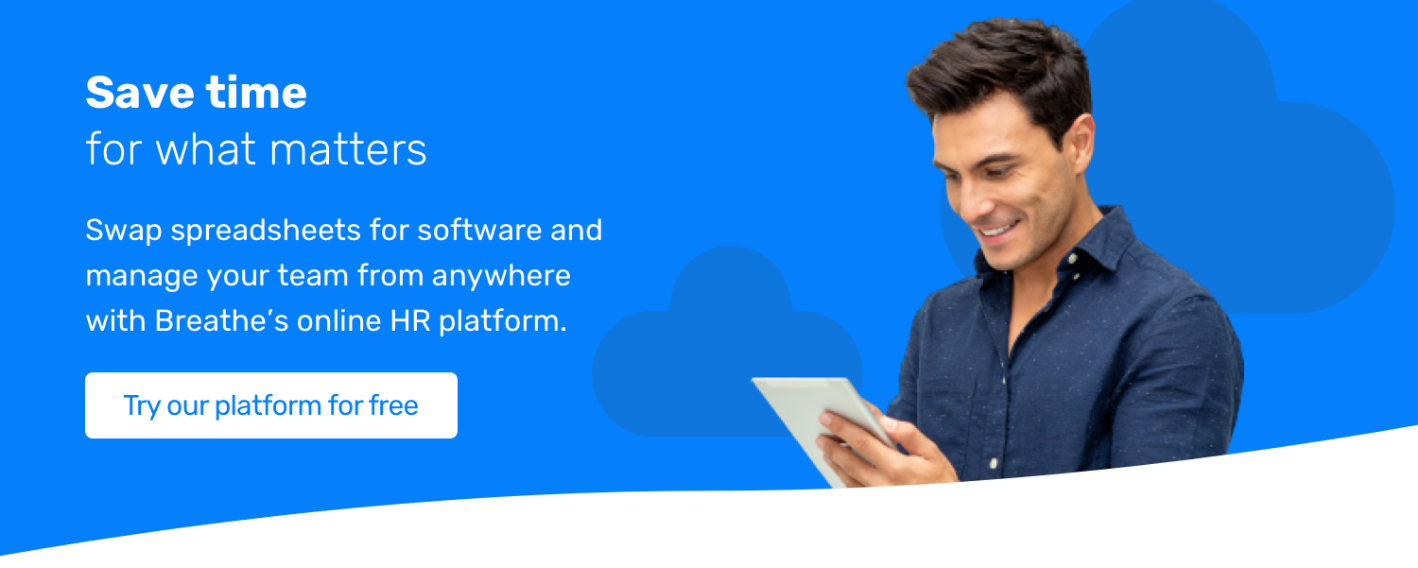The move toward more flexible working was a positive to come from the pandemic.
With people not safely able to work and interact in office spaces, many businesses realised working from home is a necessary option to ensure business longevity.
But how can you ensure good health and safety practices whilst working remotely?
In this guest blog, Jo Blood, MD of Posture People, provides her expert perspective.
Skip to:
Display Screen Assessments: new rules
How to ensure an ergonomically-friendly workspace
How to protect employees' wellbeing when working from home
The future of flexible working
Without doubt, the pandemic has given businesses the chance to try out working from home on a scale never seen before, and some have decided they like it. HSBC announced that they will be halving their office space in the coming years. On the other hand, some companies have decided it’s not for them. Goldman Sach’s CEO called remote working ‘an aberration’.
Many business owners are now considering offering flexible working options which enable team members to work in the office on some days and from home at other times. For those employers who are considering offering remote working on an ongoing basis, the physical (and mental) wellbeing of their team members will need to be a key consideration.
Display Screen Assessments: new rules
The Health and Safety Executive (HSE) changed their guidance about working from home. Employers now have a responsibility to check how their team members are working at home and ensure their home environment is as safe as their office. The days of working on the sofa are numbered.
One of the key requirements is to ensure that a Display Screen Equipment (DSE) Assessment is completed by each home-working employee, and any issues discovered are resolved. All companies with 5 or more staff members must have a written and auditable DSE assessment on file for every member of staff.
How to manage DSE assessments
-
One option is to train an in-house assessor who visits your employees and performs the assessments. This will, of course, need to be in line with ongoing social contact restrictions and laws. For the time being, employee self-assessments are the most sensible and practicable option.
-
Employers can also use an basic online system such as Posture People’s Self-Assessment form which can be uploaded and stored in Breathe. The basic online system requires more in-house administrative time as you need someone to track the assessments and read them to see if anything needs actioning. This option is most suitable for smaller companies with fewer than 25 members of staff.
-
Employers can also invest in a more comprehensive managed online system. This offers a wider range of assessments including a dedicated homeworking assessment. One of the main advantages of this type of system is that it does a lot of the tracking for you.
Once employee names are uploaded, assessments can very easily be sent to employees. Their responses can be tracked tracked, people who don’t complete assessments can be chased automatically, and all reported issues can be collated within one single report.
Any actions which need to be completed can also be tracked. This provides a rolling report of issues and the steps taken to resolve them.
What are the key DSE requirements?
The minimum requirements for suitable equipment for DSE purposes is that someone must be working on a height adjustable chair with a five-star base. They must also have access to a suitable desk space, and use a separate keyboard and mouse to their screen. The days of pulling up the nearest kitchen chair are numbered. Although people can work at kitchen and dining room tables, they must use a laptop stand, a separate keyboard and a mouse.
If a member of staff is unwilling or unable to accommodate a proper office chair in their home then their return to the office needs to be prioritised to come back into the office regardless of whether they want to work at home or not. It is your responsibility as an employer to make sure that team members are not putting themselves at risk of musculoskeletal disorders (back pain etc.) by choosing to remain at home.
How to ensure health and safety working from home
Ergonomically-friendly workplaces
What else can employers be doing to ensure their people are ergonomically looked after?
Stretch from your desk
It's priceless advice. Swivel that seat away from the screen and out of your working from home office.
Taking the time to pause in between tasks and stretch frequently throughout the day increases productivity as well as supports employee health and wellbeing.
Sit up nicely
Humans, ergonomically speaking aren't designed for sedentary lifestyles, especially long-periods of the day spent inside and sat down in front of a screen.
That's why it's good to understand which positions can protect your body, help digestion and improve circulation as well as the ones to avoid at all costs.
-
The body likes symmetry, balance and harmony. So alignment is key.
-
Sit up straight at your desk with your weight evenly over your seat bones.
-
Balance roots at the bottom, so let's begin at our feet.
-
Sit on the chair and look to your toes. Ground yourself to either the floor by lowering your chair, or adding a footrest.
-
Where are your knees? If there's more than an index fingers' worth of space between the front of the chair and the back of your knees, you need an adjustment.
Adjust your workspace
If you need somewhere to work at home for a short period, your kitchen table is the perfect place to start, if you don't have any other options. However, be aware that they're typically around 3cm higher than your average office desk and your kitchen chair is 3cm lower.
Make up for this by using cushions to add height to your chair and support your lumbar.
But what if you don't have a swanky office ergonomic chair? Further options include:
-
Stand up desk. The same alignment cues apply here. elbows at 90 and weight evenly distributed, spine straight and screen in line with the eyebrows. Inspired to dabble in stand desk DIY? Here's what not to do from Posture People.
-
Working from a sofa. It's not ideal but needs must. So protect your back. Check out Posture People's suggestions for sofa-working best practice, here.
-
Gym balls. Yes, you read that right. Whether you're a gym-ball veteran or new to the unconventional joys of bouncy seated-support, it's certainly one way to stay on the ball at work. From anti-burst technology to SitFit cushions, Posture People sets the story straight with this helpful blog.
How to protect your employees' wellbeing when they're working from home
Those working from home can sometimes find it difficult to manage their wellbeing. Many find that being removed from the office can lead to feelings of isolation and a struggle to balance work and personal life.
Isolation and loneliness when working from home
To start with, your employees may start to experience loneliness and isolation when separated from their colleagues—many of whom they may consider friends.
The office environment, although full of distractions, provides a great place to communicate, socialise and feel connected with those around us. Extroverts in particular thrive in an office setting, where they can feel energised by the hubbub around them.
It’s important to tackle feelings of loneliness and isolation as they can cause an increase in stress levels, leading to disengagement from their work. Ultimately this will negatively affect an employee’s performance, which could impact your business too.
To help combat your employees’ isolation and loneliness, it’s important to keep close contact with individuals you feel are at risk. These employees will likely feel it the most when working from home—especially if they are not supported correctly.
Work-life balance and feelings of burnout
Even with the best intentions of maintaining a positive work-life balance, employees may find this challenging. Many home workers find that, all too easily, their work life merges into their personal life.
Employees working from home may, for example, find that they are working longer hours. An hour here and there quickly adds up to an extra day in a week or fortnight over the course of a month. Not ideal.
These added hours, and the lack of balance that comes with it, can lead to employees not being able to ‘switch off’. This inability to switch off from work can lead to higher levels of stress and eventually, burnout.
Once burnt out, your employees' work will suffer as they struggle to find the motivation to engage in their usual day-to-day tasks.
This is why keeping an eye on your employees’ wellbeing whilst they work from home is important. With the right approach, you can avoid these issues damaging your workers, and your business.
Tips to help maintain a healthy wellbeing when working from home
To help prevent your employees feeling isolated and burnt out while working from home, it’s best to put a clear working from home structure in place.
Start by communicating these tips with your employees. Some of them may seem obvious, but sometimes just being aware of solutions can help your employees look after their wellbeing while working from home.
A dedicated workspace makes a difference
Tell you employees to create a dedicated workspace. Explain that they should find a place that's free from distraction. As much as possible, it should be a workplace that they would be happy in at an office. This will help them focus while working. Plus, it’s a great way to help separate work and home.
Ensure they get comfortable in their new workspace, but not too comfortable. Avoid the sofa and the bed at all costs. A proper office set up can help their mind fully focus on the task at hand.
Having a dedicated workspace to go to in the morning and leave in the afternoon can help create a clear distinction between work life and personal life. Once they leave that space, they know they’re no longer working from home—they’re just at home.
Making routines and setting boundaries does help
Recommend that they create a steady routine and stick to it. Easier said than done, we know, but a routine can make the lines between work and their personal life much clearer.
They could achieve this by simply getting up, eating breakfast and getting ready for work at the same time every day. If they are used to a commute, suggesting they go for a morning walk or some exercise is also a good idea.
Set boundaries too. At the end of the day, employees should consider just shutting everything down. This means no more checking emails or doing ad hoc bits of work. Instead, they can focus on their home life.
Setting boundaries also applies to those your employees live with. Tell them to communicate to their family, partner or housemate of their workspace needs. Remind them that they are still at work and need quiet and space to focus.
It’s worth connecting with colleagues, friends and family
To tackle the isolation that can come with working from home, remind your employees to try and keep in regular contact with colleagues, friends and family.
At work, try to organise face-to-face meetings rather than emailing. You could also suggest your employees arrange social activities with their friends and family to help break up their week. This doesn’t have to be drinks or a sit-down meal. Explain that simply making time for a walk, or even a virtual get together can help bring them closer together.
Making time for those who matter can help boost our own mental wellbeing, and even those we contact.
Being kind to yourself is underrated
Being kind to yourself often gets overlooked. Working from home can encourage people to believe that they have to constantly go the extra mile because they are not ‘seen’ to be doing things. They should never feel like this.
Instead, tell your employees to be realistic about what's achievable in the work hours set out in their contract and dedicate time to relaxing once they’re done.
Wellness action plans
Make sure your company has a wellness action plan. A wellness action plan is a practical tool your company can use to help identify what keeps them mentally healthy at work—and what makes you unwell.
By encouraging your staff to create wellness action plans you can open a dialogue that will help put in the practical steps that ensure your workforce feels great.
The future of flexible working
So, what of the future? Is the office dead? Will everyone want to stay permanently at home? Probably not. Younger members of staff are craving more interaction with colleagues and often do not have space for suitable workspaces at home.
Other people need to have other around them to feel the ‘buzz’. But for some the quiet of home has been their ideal workspace. We believe that a flexible future is firmly in the pipeline, so therefore planning how to assess the hybrid requirements needs to be placed at the forefront of any future workspace plans.
Before the COVID-19 crisis, the idea of remote working was in the air but not proceeding very far or fast. But the pandemic changed that, with tens of millions of people transitioning to working from home, essentially overnight, across a wide range of industries. With the case for homeworking been proved to many people, this looks likely to be become increasingly well-established. With this comes the need for ensuring employees can work safely at home and in the office.
For more information on how to set up a workstation at home, read the Posture People blog on how to set up your home office.
Author: Jo Blood, MD, Posture People