Xero Payroll integration
Make managing HR & payroll easy with Breathe's integration with Xero Payroll.
Make managing HR & payroll easy with Breathe's integration with Xero Payroll.

Busy small businesses need simple, effective tools to help manage HR and payroll.
That's why - as part of our mission to help SMEs cut back on admin - we've partnered with leading payroll software provider, Xero, to provide a valuable new integration.
Xero lets you pay your employees accurately and effortlessly, with just a few clicks.
HMRC-recognised, Xero payroll software simplifies compliance with reporting requirements.
With automatic tax, pensions and leave calculations provided, Xero allows you to spend less time on payroll admin and more time on your business.
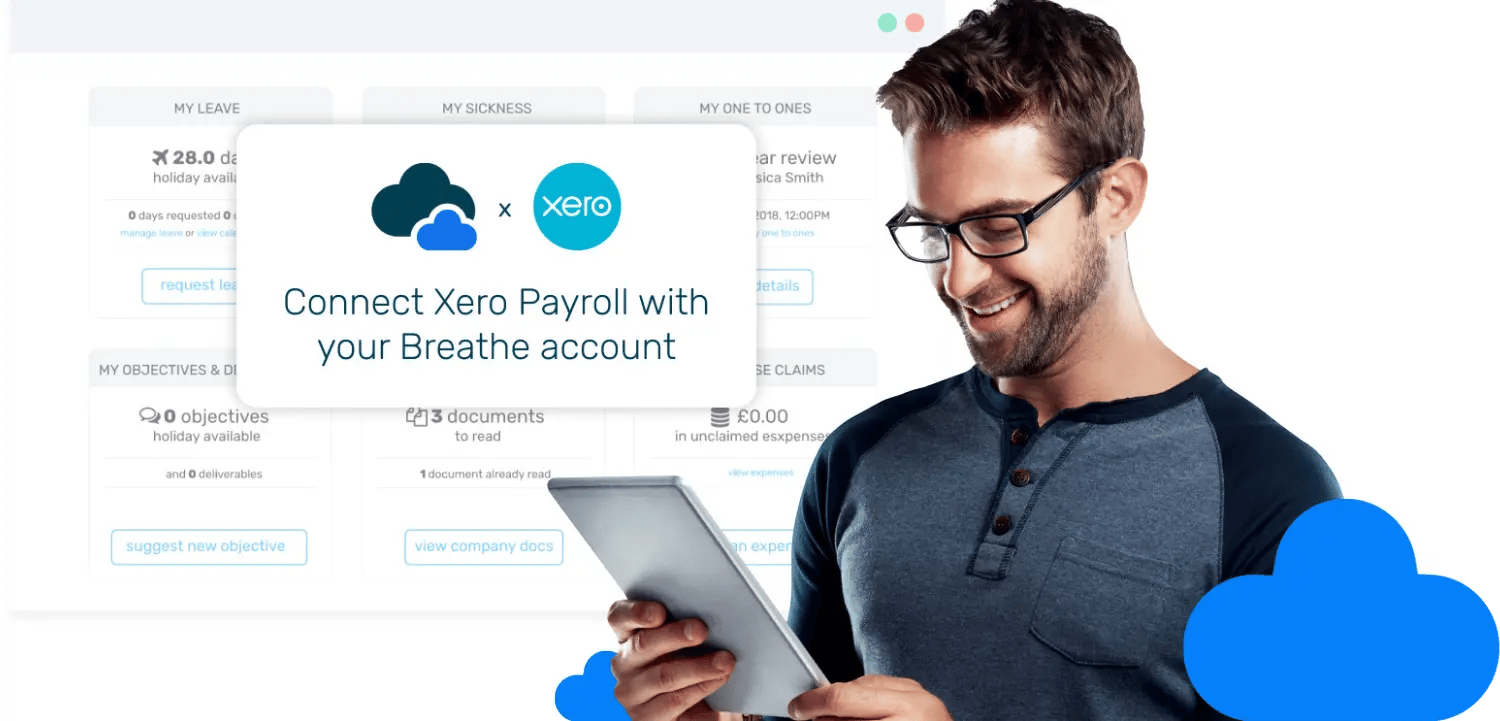
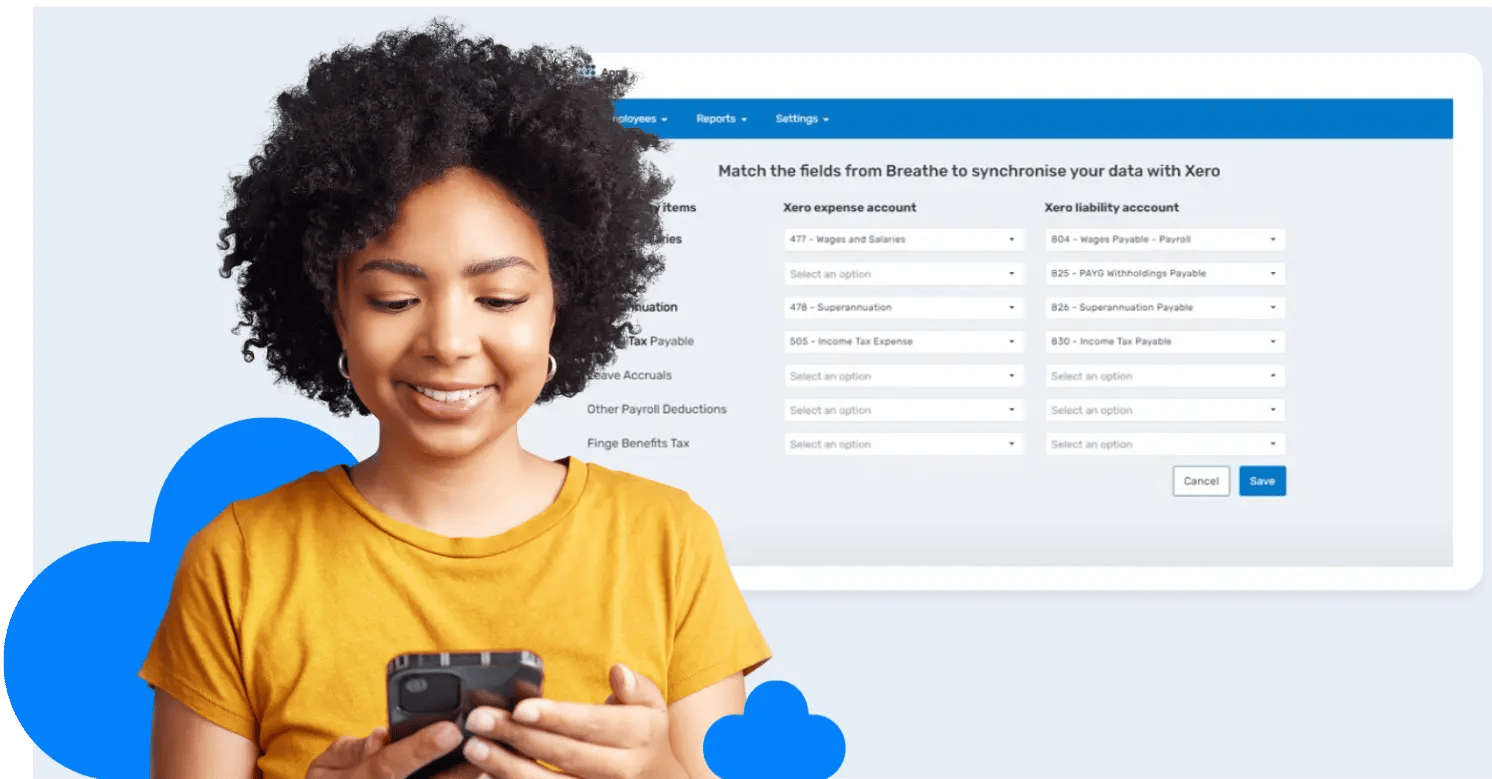
Cut back on manual data changes & streamline your Payruns.
Once you've set up Breathe's integration with Xero Payroll, you'll start saving tonnes of valuable time straight away. You can:
74% of Breathe users agree - Breathe’s HR software has significantly reduced the time our team spends on HR administrative tasks, allowing us to focus on more strategic work.
- Breathe HR 2025 customer survey.
.webp?width=466&height=500&name=Xero%20payroll%20-%20accordion%20image%20(1).webp)
.webp?width=466&height=500&name=Xero%20payroll%20-%20accordion%20image%20(1).webp)
.webp?width=466&height=500&name=Xero%20payroll%20-%20accordion%20image%20(1).webp)
.webp?width=466&height=500&name=Xero%20payroll%20-%20accordion%20image%20(1).webp)
Log in to your Xero account through the Breathe portal and link your accounts.
Select any employee data you don't want to synchronise with Xero.
Add any missing details needed for payroll – Breathe will show you the gaps.
Make sure your Breathe employee data is matched up correctly with your employee data in Xero.
Log in to your Xero account through the Breathe portal and link your accounts.
Select any employee data you don't want to synchronise with Xero.
Add any missing details needed for payroll – Breathe will show you the gaps.
Make sure your Breathe employee data is matched up correctly with your employee data in Xero.
Once you've completed these four, easy steps, you're all set up and ready to go.
Need a hand? Watch our 'Implementing Breathe's Xero Payroll integration' video.
At Breathe, we understand the importance of timely support, which is why we offer a range of customer support channels to suit your needs. Our dedicated team is here to ensure you have a seamless experience with our HR software and Xero Payroll integration.
Our support team is committed to providing you with prompt and effective solutions. We strive to respond to all queries within 24 hours, ensuring your business operations remain uninterrupted.
Email Support: Reach out to us via email for any queries or issues you might encounter.
Live Chat: For instant support, our live chat feature is available during business hours.

.webp?width=564&height=513&name=Group%2029%20(1).webp)