Employee expenses management software
Manage your employee expenses without the headache.
Manage your employee expenses without the headache.

Enjoy ultimate control over business expenses with Breathe's employee expenses management software.
Input claims, upload receipts, and submit for approval - all in a matter of minutes.
Approve and track claims at the touch of a button, and instantly view expenses history and any outstanding payments.
Employee expenses management software is a streamlined online system for submitting, approving, managing and reporting on company expenses.
It's designed to provide a seamless flow of data, increase the visibility of expenditure, improve expenses compliance, and accelerate the expenses process.
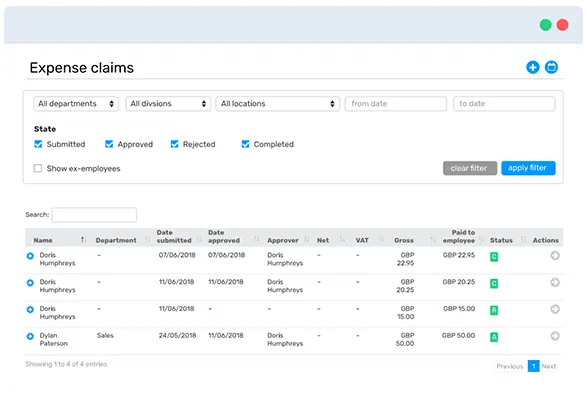
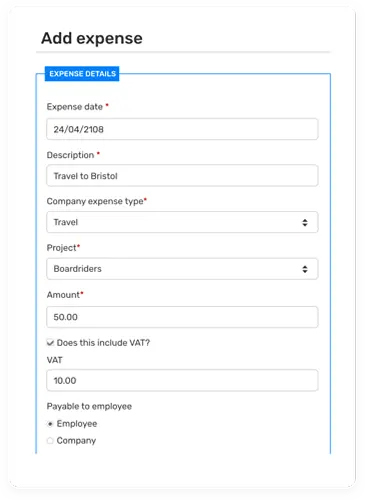
89% of Breathe users agree - Breathe HR software has eliminated the stress of managing HR data with spreadsheets, making our processes more efficient.
- Breathe HR 2025 customer survey.
Breathe’s expenses tool brings clarity and control to what can often be a messy process. Whether you're managing a growing team or keeping a close eye on budgets, it helps everything run more smoothly.
Employees can log expenses wherever they are, while managers get a clear view of what’s been submitted, approved, or still outstanding. With in app approvals, smart notifications, and real-time tracking, it’s easier to stay on top of spending.
Approving employee expenses has never been quicker or easier.
Claims and receipts can be instantly approved or rejected, with the option to add a comment.
Handy email notifications keep everyone informed throughout the process.

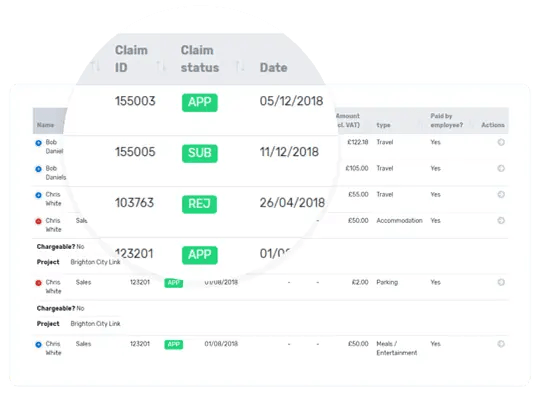
Cut out confusion about allowances and spend-limits, and increase your team's accountability.
Breathe lets you monitor employee expenses against specific projects or clients, helping you keep a close eye on budgets and project expenditure.
Breathe integrates with expense management tools like Pleo to help you keep employee access up to date.
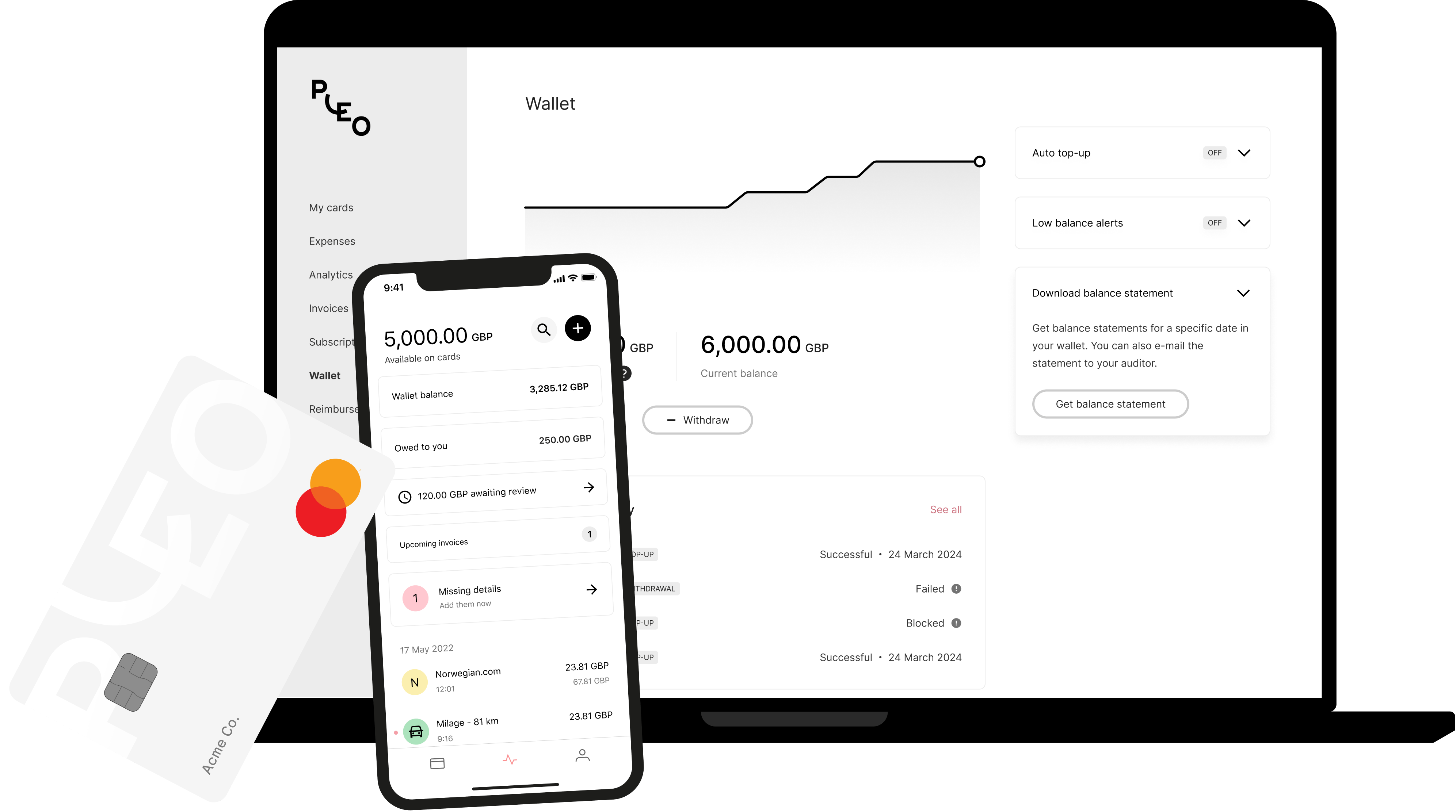

Expenses insights are key to staying in control of company spend.
Breathe's online expense tool lets you filter by expense claim status, project, department, division, or location.
You can even export expenses data to Excel in an instant.
✓ Effortlessly record and submit expenses
✓ Approve and track claims at the touch of a button
✓ View expenses history and outstanding payments
✓ Receive email notifications throughout the process
✓ Spot expenditure trends with reporting
✓ Monitor expenses against specific projects or clients
✓ Snap receipts on your phone and upload them in a flash
✓ Keep everything organised in one secure place
If you can get online, you can access your HR and personnel data – easily and securely.
Monitor absence & sickness with the manager dashboard, calendar and reports functionality.
What is expense management?
Expense management is the process of tracking, controlling, and reimbursing employee expenses incurred during business activities. It involves recording expenses such as travel costs, office supplies, and client entertainment, submitting claims with supporting receipts, and approving these claims efficiently.
Employee expense management helps businesses maintain financial control, reduce manual data entry, and streamline workflows, ensuring that company spending stays within budget and complies with company policies. Using a dedicated employee expense management software simplifies this process by providing a user-friendly interface for submitting expenses. This not only saves time but also minimises human error, giving finance teams the tools they need to manage expenses effectively.
Are all features included in my monthly subscription?
Additional modules are chargeable and can be turned on & off as you need them. Everything else is included in your Breathe monthly plan, see exactly what's included here.
Check our pricing for more information.
Other features may be dependant on your plan size.
*After free trial period, financial user permissions available on Regular plans and above. Time logs available on Starter plans and above. Additional modules are switched on by default but are chargeable after the free trial period. This can be switched off at any time.
How do I submit an expense?
Submitting an expense on Breathe is a breeze and designed to save you precious time. Just follow these simple steps:
Log in to Your Breathe Account: Access your account using either the desktop version or the mobile app.
Navigate to the Expenses Section: Click on the 'Expenses' tab in the main menu to view your expense dashboard.
Add a New Expense: Click the 'Add Expense' button to start a new entry.
Enter Expense Details: Fill in the required details such as date, category, amount, and description. Ensure you select the appropriate category to comply with company policies.
Upload Receipts: Take a photo of your paper receipt using your mobile device or upload an existing image from your computer. This step helps streamline expense tracking and maintain clear financial data.
Submit for Approval: Once all details are entered, click 'Submit' to send your expense report for approval.
Track Expense Status: Monitor your submitted expenses by checking their status in the expense dashboard. You'll receive email notifications to keep you updated on the approval process.
By following these steps, you can efficiently manage expenses and ensure compliance with company policies.
What types of expenses can be submitted?
With Breathe's expenses software, users can submit a wide range of business expenses, ensuring comprehensive expense management. Some of the types of expenses that can be submitted include:
Travel Costs: Include expenses such as flights, accommodation, and transportation.
Meal Expenses: Cover costs for business lunches and dinners.
Office Supplies: Submit expenses for necessary office materials.
Client Entertainment: Record expenses related to entertaining clients for business purposes.
Training and Development: Include costs for courses and seminars.
Telecommunication: Costs for business-related phone and internet usage.
Miscellaneous: Any other business-related expenses that adhere to company policies.
This flexibility allows businesses to manage their expenses more effectively and maintain compliance with company policies.
Can I create or modify categories?
Absolutely, with Breathe's expenses software, you have the flexibility to create or modify categories to suit your business needs. This feature allows you to tailor the expense management process, ensuring that all your expenses are accurately categorised according to your company policies.
By customising categories, you can streamline expense reporting and maintain precise financial data, making it easier for finance teams to manage business expenses efficiently.
What apps does Breathe partner with?

.webp?width=564&height=513&name=Group%2029%20(1).webp)