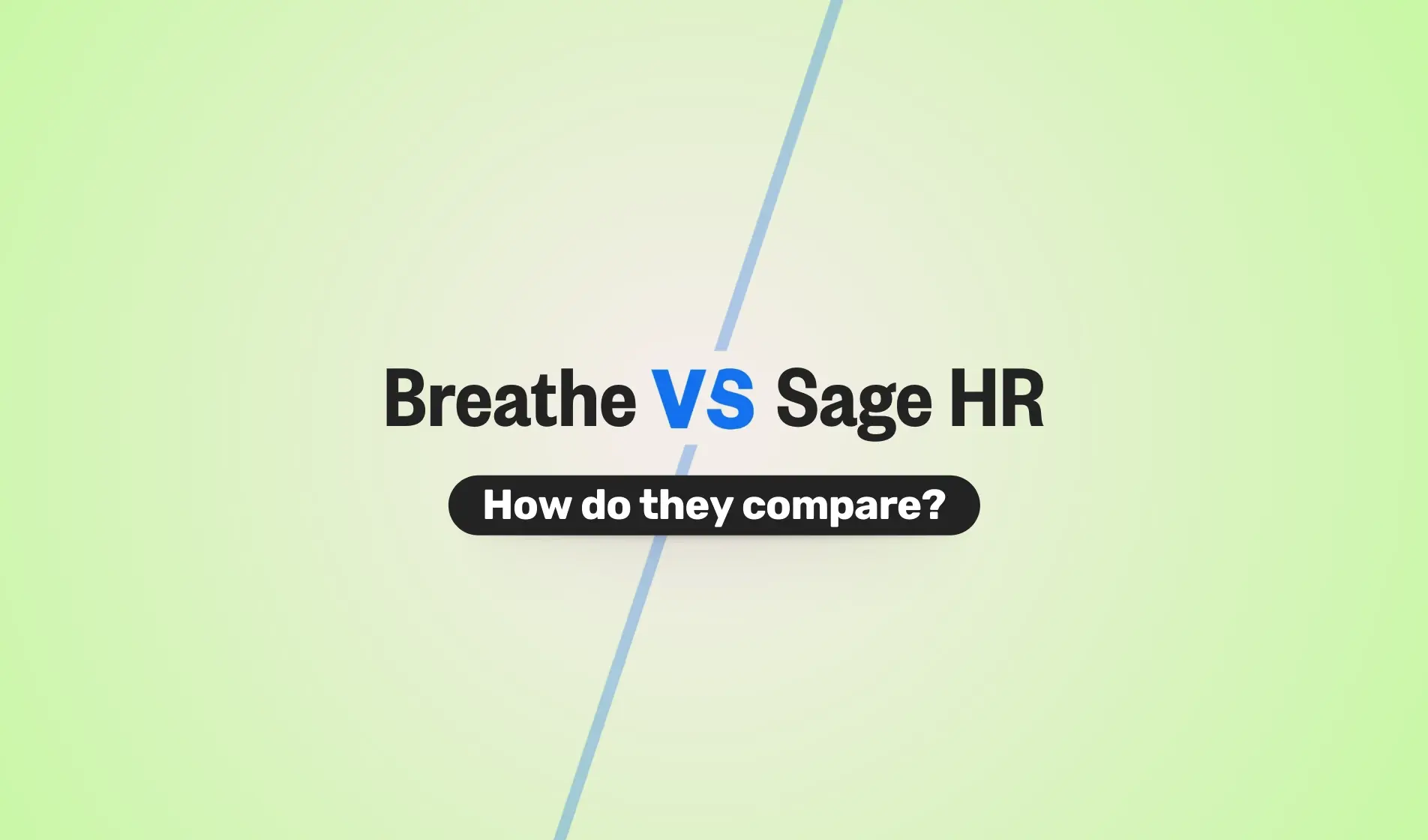Did you know that a spreadsheet copy-and-paste error cost JP Morgan an incredible £4.7 billion in trading losses a few years ago?
Love them or hate them, spreadsheets are still very much a feature of our modern working world - and they have their relevant uses in the workplace.
But when spreadsheets go wrong, it can be hugely costly for businesses – not to mention a major security risk.
MI5 famously incorrectly tapped over 1,000 innocent people’s phones due to a Security Service formatting mistake – meaning that the spreadsheet the information was stored on accidentally changed the last 3 digits of each phone number to ‘000’.
So, we’re asking what do small businesses need to be aware of when it comes to spreadsheets – are they the right tool to use in 2025? And how safe are they to trust with your most sensitive data?
In this blog, we spoke to HR expert Natalie Ellis, Chartered FCIPD HR Consultant, Founder & Director of Rebox HR. Natalie shares her years of HR expertise with us around protecting your sensitive HR data & what SMEs need to be mindful of when it comes to security.
Read on to discover Natalie's expert advice, along with how a spreadsheet mistake led to the accidental acquisition of 179 companies (imagine explaining that one – ouch).
How do small businesses use spreadsheets?
Microsoft Excel has 750 million users worldwide – but we wondered how small businesses were using spreadsheets & other methods to manage their admin.
64% of people surveyed on Breathe webinars over 6 months, were currently using spreadsheets and paperwork to manage their employee admin – more than any other option:
.webp?width=1500&height=332&name=Spreadsheet%20stats%20-%20Blog%20graph%20(1).webp)
Breathe New Business webinar data, 01.08.2024 - 27.01.2025
The pitfalls of spreadsheets
-
Security risks
You can password-protect a spreadsheet if you want to restrict access or conceal sensitive information, but what about the person who needs to keep track of the password? And the updates to the password, to keep the document secure? (And what about the updates to the password update? Sigh.)
In most cases, password-protection can sometimes be more hassle than it’s worth - and with it, goes any kind of security protection on the information you’re accessing.
In 2021, a Scottish school got into hot water when a spreadsheet containing predicted & awarded exam grades got leaked in a cyber-attack. You’ve got to ask yourself, is it worth the risk when it comes to your employee data?
Questions around security are becoming increasingly common for Rebox HR, as founder & Director, Natalie Ellis notes.
“Clients are becoming much more aware of the real threat of cyber-attacks and people testing the integrity of their security systems. We’ve seen big organisations such as BBC & British Airways targeted more often over the past few years, and security needs to remain at the forefront of HR minds.
Two-factor authentication is something small businesses are much more aware of now, as this provides an extra layer of protection.”
Natalie encourages her clients to use Breathe's two-factor authentication (2FA) for an additional layer of security, and peace of mind.
-
User error
Be honest – how many Excel formulae do you know? Trying to get spreadsheets to perform the actions you need them to can be difficult.
And spreadsheet mistakes can come at a pretty big cost. We’ve already mentioned JP Morgan’s $6 billion (£4.7 billion) trading loss mistake due to manually copying & pasting data across several spreadsheets, but were you aware that Barclays Capital accidentally spent untold sums on contracts (acquiring 179 companies, to be exact) they didn’t know they were buying, due to hidden rows in Excel?
Losses aren’t always limited to financial ones, either. During the pandemic, Public Health England misplaced 16,000 positive Covid-19 tests due to the reduced capacity of an older Excel file format (capped at 65,000 rows) meaning that vital case information was lost – and people that were Covid-positive weren’t notified, resulting in widespread health ramifications.
-
Version control (or lack of it)
You might have spent a couple of days working on ‘Project - version 3.2 - use this one’, but Chris in accounts has spent the last week editing ‘Project - version 3.2 - use this one – FINAL’. And you only realise this when you come to share your spreadsheet with Chris. With the information he urgently needs for tomorrow...
Essentially, if your version control isn’t under control, and one person accidentally goes rogue – all your hard work could be lost. (Shudder.)
-
Time-consuming
Setting up what you need to & getting all your information sorted isn’t always the easiest thing - especially if you start adding complicated formulae.
We know that most workers haven’t had formal Excel training, despite how commonly it’s used in offices worldwide. So it can’t just be us that’s familiar with frustrating error messages in Excel, right?
The good news is once your data’s imported into Breathe, you’re up and running. You can give the relevant people in your team the access permissions they need, meaning you’ll all have access to correct, secure data – streamlining your HR admin.
But we’re not here to scare small businesses off spreadsheets – we know they can be useful. In this section, we’ve listed a few top benefits:
What are the benefits of spreadsheets?
-
Data management
Spreadsheets help to manage and organise vast quantities of data by making it easier to view & analyse.
-
Specific tools
Excel has tools that can help specific industries. Creating a formula can help save time on repetitive calculations, especially in industries like finance where large amounts of datasets need to be summarised into compact pivot tables.
Formulae can also help to process data, for example, using ‘VLOOKUP’ and other commands.
-
Commonly used
We mentioned earlier that 750 million people use Excel globally. Spreadsheets offer a universal language, and in most UK businesses, employees are familiar with spreadsheets at some level. They haven’t been truly replaced by another more well-known tool yet, either.
“90% of my new clients use either spreadsheets or paper when they come to me initially with a HR issue,” Natalie Ellis of Rebox HR tells us.
“In these cases, it’s usually an urgent scenario they need me to sort out for them, because things have got into a bit of a mess. Breathe takes the headache out of HR admin, especially when it comes to holiday and sickness management.”
-
Visual aids
Graphs, tables & charts can help to view and portray the information you need to work with. Displaying data in visual form can help with clarity, conveying messaging and let’s face it – is just nicer to look at.
But what do SMEs need to consider in terms of storing HR information in spreadsheets? We’ve compiled a few things to be aware of, along with HR advice from Natalie at Rebox HR.
Top 3 reasons to choose software over spreadsheets & paper
You might find that spreadsheets or paper-based processes just aren’t robust enough to support your business in 2025.
Here are a few key reasons (and HR horrors) to consider the switch to software:
1. Keep important HR information accurate
“There have been instances in the past where important information such as emergency contact information hasn’t been kept up to date in a spreadsheet, causing problems for HR,” Natalie Ellis of Rebox HR shares.
“An employee was once quite seriously injured at work and I needed to inform his next of kin, who was listed as his wife. On making the call, I learned that they had separated a while ago and she wasn’t the right person to contact any more. This is just one example of why it’s vital that employee information is kept accurate - which is tricky to do in a spreadsheet, where the information in this case had been held - and forgotten about.”
It's much easier to keep important information up to date with a software that can help keep on top of HR admin. Breathe offers helpful reminders via the HR dashboard.
2. Avoid grievance nightmares
And it’s not just spreadsheets to be wary of, either. Submitting holiday on paper can cause HR headaches – and even lead to formal grievance procedures being instigated.
“At Rebox HR, we once dealt with a grievance that had been raised due to an unorganised, paper-based holiday request process,” Natalie advises.
“Two employees in the same team submitted holiday requests for the same day, on paper, and both requests ended up in a chaotic, haphazard pile on their manager’s desk (which was the way holiday was managed). One request had been granted, but the other employee had an important event to attend on the date in question – and unfortunately, this request had been completely missed in the mountain of paper.
The employee filed a formal grievance because of this – and the company had a real problem in that they couldn’t be sure which request had come through first, due to the lack of process. They ended up needing to grant both holiday requests and hire a temp to cover the shortfall in staffing, meaning additional cost for their small business.”
Breathe’s holiday management system provides you with time-stamped reporting of holiday requests, meaning managers and HR can rest assured they're avoiding unnecessary stress.
3. Secure access to your sensitive HR data
We all know security is paramount – and it doesn’t take much to cause huge disruption with a data leak. It’s not just money that can be lost, either, but the trust your employees have in you as an employer. You could even be risking your company culture.
“I’ve seen really crucially sensitive information stored on unsecured drives, or in spreadsheets that weren’t even password-protected,” Natalie Ellis of Rebox HR advises.
“One client didn’t secure a spreadsheet named ‘HR salaries’ that other employees were able to view – and I can honestly say this has decimated their business culturally. Employees were in uproar about someone else being paid more than them – it’s caused so much trouble. Unfortunately, it’s something we often see in HR, so it’s wise to be wary of cases like this.”
With this in mind, SMEs should be extra careful when considering information storage – and who can see it.
Luckily, Breathe’s secure, ISO 27001-accredited software means you never have to worry about data security.
Do some of the problems above feel relatable? It could be time for you to make the switch from spreadsheets to software. Check out our guide to HR software to help shape your small business.
Natalie Ellis (FCIPD) is the founder & Director of Rebox HR.
Rebox HR are Platinum HR Partners of Breathe.

Author: Aimée Brougham-Chandler
An IDM-certified Digital Copywriter (2023) & English Language & Literature graduate (BA Hons), Aimée is Breathe's Content Assistant. With 3 years' content marketing experience, Aimée has a passion for writing - and providing SME HR teams with solutions to their problems. She enjoys delving into & demystifying all things HR: from employee performance to health and wellbeing, leave to company culture & much more.