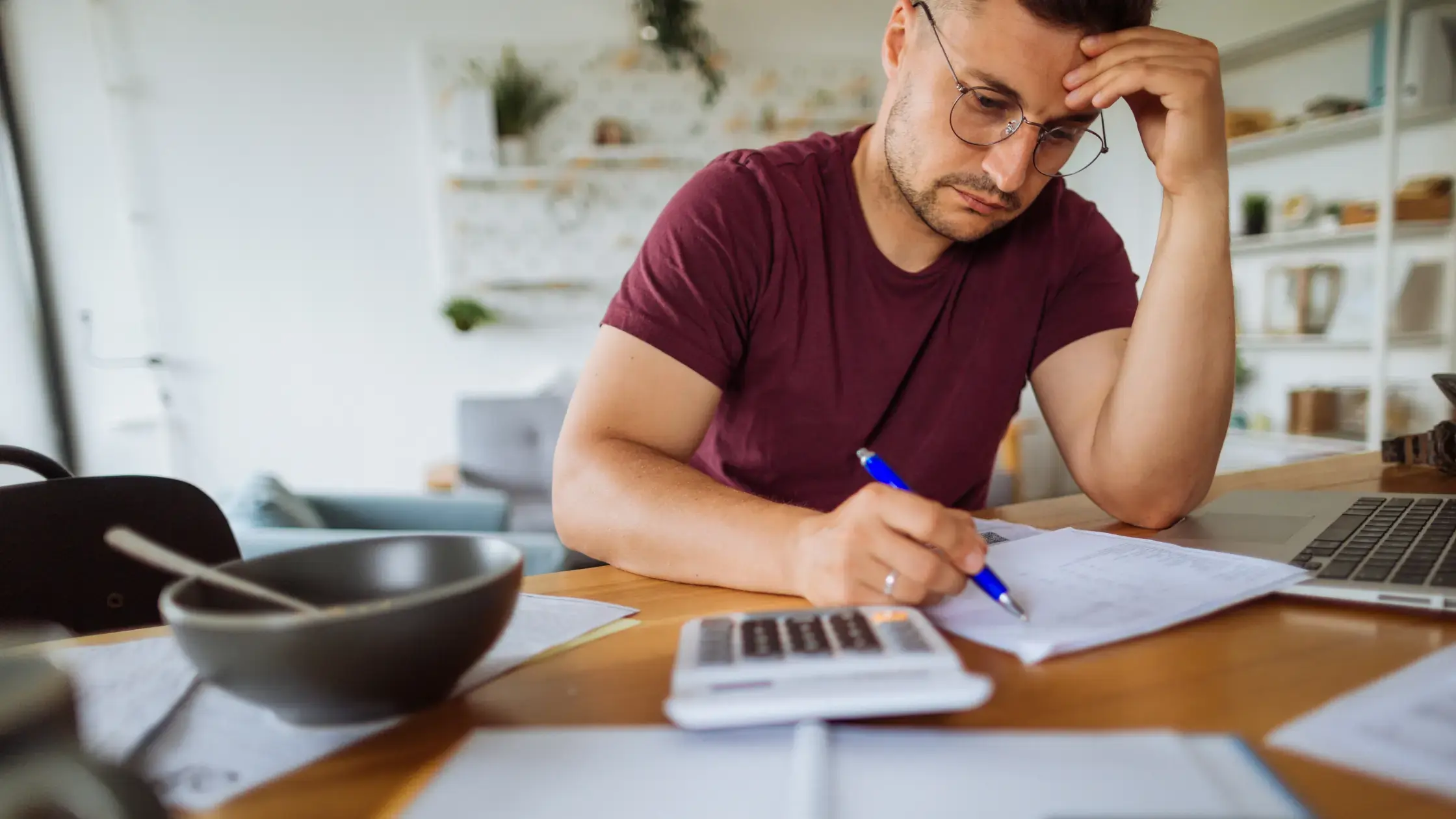If you’re an SME which is taking on its first employees, there are specific steps you must take to comply with HMRC’s rules and regulations. In this article, we’ll provide a checklist of actions which explain how to set up PAYE for your business and ensure you are on the right side of everything HMRC requires you to do.
The information in this article applies to PAYE rules which relate to businesses registered in England, Wales and Northern Ireland.
What is PAYE
How to set up PAYE in five steps
Register as an employer
Maintain and keep PAYE management records
Provide HMRC with details about your new employees
Calculate pay and dedcutions and report these to HMRC
Pay tax and National Insurance to HMRC
Final thoughts...
What is PAYE?
Pay-As You-Earn – usually abbreviated to PAYE – is the scheme by which which employers in the UK deduct Income Tax and National Insurance contributions from an employee’s wages before paying their salary or pension.
When payments and deductions are made ahead of each payroll run, businesses must report these to HMRC. This aspect of payroll and PAYE management is known as Real Time Information (RTI) reporting. As well as reporting information to HMRC, it is also mandatory to report this information to employees on their payslips.
How to set up PAYE in five steps
If you decide to manage PAYE and payroll yourself – the alternative is to outsource this area of management to an accountant or bureau – these are the six steps to getting started.
Register as an employer
First of all, you need to register as an employer with HMRC and obtain login details for their PAYE online service. This is what will be used to submit reports, hold records of all payments made to HMRC and notify them of late payments. Although HMRC can be contacted by telephone and email, the online service is by far the quickest and easiest way of communicating with their agents.
You must register even if you’re only employing yourself, for example as the only director of a limited company. If, however, you are registered as a sole trader and your business is not a limited company then you do not need to register as an employer.
You must also register before the first payday. It can take up to 5 working days to get your employer PAYE reference number. You cannot register more than 2 months before you start paying people.
Select payroll software to manage to record your employees details and also calculate pay and deductions. Payroll software is also used to report information to HMRC. There are various payroll software systems available including HMRC’’s own free Basic Tools. Most payroll software developers provide a free trial of their software. Only use payroll software which has been certified by HMRC and is listed on their website.
Maintain and keep PAYE management records
This is HMRC’s official list or records which as an employer, it is your responsibility to maintain. These records need to be kept for three years and HMRC may check these to make sure your calculations of deductions and payment are accurate.
- What you pay your employees and the deductions you make
- Reports you make to HM Revenue and Customs (HMRC)
- Payments you make to HMRC
- Employee leave and sickness absences
- Tax code notices
- Taxable expenses or benefits
- Payroll Giving Scheme documents, including the agency contract and employee authorisation forms
Provide HMRC with details about your new employees
HMRC require you to collate and provide the following information about new employees as soon as you take them on.
- Check to see if they are eligible to be paid through the PAYE scheme
- Obtain employee information to work your new employee’s tax code. If you do not have their P45, use HMRC’s ‘starter checklist’ (which replaced the P46).
- Find out if they need to repay a student loan.
- Use these details to set up your new employee in your payroll software.
- Register your employee with HMRC using a Full Payment Submission (FPS).
Calculate pay and deductions and report these to HMRC
As an employer operating PAYE as part of your payroll, you need to complete certain tasks during each tax month. Tax months run from the 6th of one month to the 5th of the next.
You must tell HMRC if you’ve not paid any employees in a tax month.
Every time you pay your employees, you will need to complete the following five steps. This is HMRC’s official list:
- Record their pay- include their salary or wages and any other pay
- Calculate deductionsfrom their pay, like tax and National Insurance
- Calculate the employer’s National Insurance contribution that you’ll need to pay on their earnings above £184 a week
- Produce payslipsfor each employee (you can use different software if yours does not have this feature)
- Report their pay and deductionsto HMRC in a Full Payment Submission (FPS)
This is a summary of compulsory PAYE deductions:
- Employee Income Tax deductions
- Class 1 and 1B National Insurance
- Class 1A National Insurance on termination awards and sporting testimonials
- Student Loan repayments
- Construction Industry Scheme (CIS) deductions
- Apprenticeship Levy payments
- Student and postgraduate loan repayments
- Compulsory child maintenance deductions
Pay tax and National Insurance to HMRC
Every month you have to pay HM Revenue and Customs (HMRC):
- The tax and National Insurance (and any other deductions) you owe as reported on your Full Payment Submission(FPS) in the previous tax month
- Minus the reductions on any Employer Payment Summary(EPS) you sent before the 19th in the current tax month
Pay what you owe by the 22nd of the month (or the 19th if paying by post) - you may have to pay a penalty if you do not.
If you usually pay less than £1,500 per month, you may be able to pay quarterly instead of monthly.
Details of monies owed to HMRC and also historical information about payments will be available on your company’s online PAYE account.
PAYE & your business
Taking on new employees for the first time is an exciting time for every new business, opening up a world of possibilities and opportunities. The administrative side of employing people can seem daunting to business leaders with expertise in other areas but it needs to be done accurately and on time. People need to be paid on time to meet their own financial obligations and HMRC take a dim view of mismanagement , and businesses deemed to be negligent may well face substantial fines.
There is, however, an abundance of support available from HMRC themselves in addition to accountants and payroll bureaux to help you set up PAYE and once done, manage it accurately. If you’re not planning on outsourcing payroll management and are committed to doing it yourself, there are also numerous courses available, ranging from introductory overviews through to more in-depth training which can lead to qualifications.
These days, the widespread availability of low-cost, easy-to-use payroll software means you can take on this area of management with confidence and this means you can spend more time focusing on your new employees and helping them grow your business than wading through paperwork.
Think also about managing HR administration as if this is done manually, it can eat into your time. Consider a system like Breathe’s HR software which is designed to reduce time spend on this area of admin and again, you will be freeing up your time to focus on all the others areas of business which need your attention.

Author: Aimée Brougham-Chandler
An IDM-certified Digital Copywriter (2023) & English Language & Literature graduate (BA Hons), Aimée is Breathe's Content Assistant. With 3 years' content marketing experience, Aimée has a passion for writing - and providing SME HR teams with solutions to their problems. She enjoys delving into & demystifying all things HR: from employee performance to health and wellbeing, leave to company culture & much more.
%20(1).webp)