Simple employee punch clock software
Effortlessly record when your team start & finish their shifts
Effortlessly record when your team start & finish their shifts

Keep track of when your team start and finish their shifts with a time-saving punchclock tool.
Simply display on a tablet or computer in your staff room, or have your team clock in directly from their mobile device with the People Portal app.
You can even choose how soon your people can clock in before a shift, as well as flexibility for lateness, so you won't need to lift a finger.
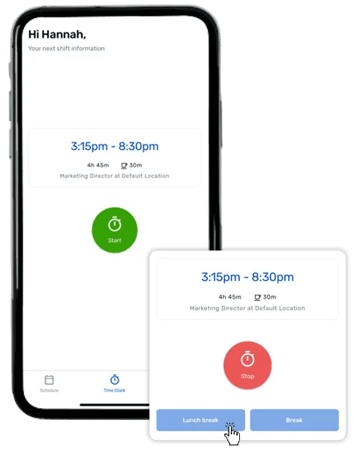
.webp?width=585&height=380&name=Timeclock%20notification%20phone-min%20(2).webp)
Why should you have to keep up with exactly when your team start and finish their shifts, when Timeclock can do it for you?
Plus - you'll give your team the autonomy they deserve and will feel valued and trusted as a result.
Win-win, right?
74% of Breathe users agree - Breathe’s HR software has significantly reduced the time our team spends on HR administrative tasks, allowing us to focus on more strategic work.
- Breathe HR 2025 customer survey.
Breathe's Timeclock tool empowers your teams as managers spend less time manually managing and validating employee timesheets, while colleagues easily click in and out, with automated working hour validation too.
%20timesheets%20main%20screen-min.webp?width=584&height=297&name=(kayleigh)%20timesheets%20main%20screen-min.webp)
1
Test drive all features for FREE
2
Use your own data to see the system in action
3
Try for 14 days - no card details required
During your trial, you'll be in the driving seat and have the freedom you need to experience the system first-hand. There's absolutely no obligation to buy, and while we offer a self service experience, our friendly support team will be on hand if you need them.
How do I set up and the time clock system?
Setting up the time clock system is quick and easy. Simply download the People Portal app on any internet-connected device such as a mobile phone or tablet to get started.
For desktop users, log in to your Breathe account and clock in to shifts directly from the employee dashboard. The setup takes just a few minutes, and you can have your team clocking in and out right away.
Managers can also access and manage the system remotely from anywhere using the app or web interface.
Can I control when employees are allowed to clock in?
Absolutely. You can set how early your team can clock in before shifts and define flexibility for lateness, ensuring clock-ins are controlled and accurate.
What is buddy punching?
Buddy punching is when one employee clocks in or out on behalf of another - basically, punching the clock for a teammate who isn’t actually there.
It might seem like a small shortcut, but it can lead to inaccurate attendance data and payroll headaches. At Breathe, we’re all about making time tracking easy and trustworthy, so our Timeclock tool includes security features to help prevent buddy clocking and keep everything running smoothly for you and your team.
What security features do you have to prevent buddy punching?
At Breathe, we understand how important it is to maintain accurate attendance data and eliminate buddy punching – when one employee clocks in or out for another. That’s why our Timeclock tool includes built-in security measures designed to keep your team’s clocking honest and hassle-free.
Our system requires each team member to clock in and out using their unique login credentials through the People Portal app or a secure tablet setup. This personalised access helps ensure that only the right person can record their own hours. Plus, you can set how early your team can clock in before shifts start and control flexibility for lateness, adding another layer of control.
By combining these features, Breathe’s Timeclock helps you prevent time theft and buddy punching, so you can trust that your employee timesheets are accurate and your payroll runs smoothly - giving you more time to focus on what really matters.

.webp?width=564&height=513&name=Group%2029%20(1).webp)