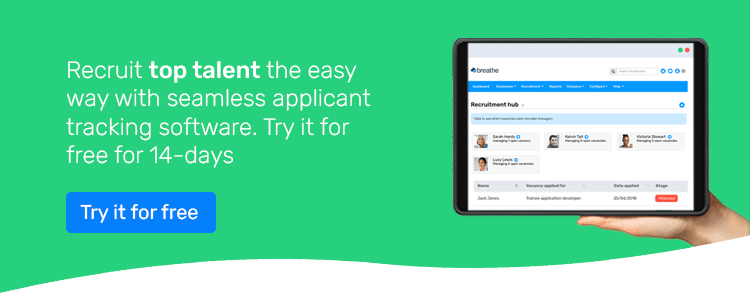How to use the employee turnover calculator
Using our employee turnover calculator makes working out staff turnover super easy. If anything confuses you, follow the simple instructions below.
For those who don’t already have the average number of active employees:
- Pick whether you want the staff turnover calculator to work out the average number of active employees or not. If you already have this number, simply select the 'No' option in the dropdown menu next to 'Do you already have the average number of active employees?'.
- If you have selected 'No', you will be asked to input the amount of staff you had at the beginning of a set period of time (defined by you) and how much you had at the end of that time.
- After this you will be asked how many staff have left during this time.
- Press calculate and the tool will do its magic, giving you a percentage that indicates your staff turnover rate
How to calculate staff turnover yourself
There is a way you can do this calculation yourself, but our staff turnover calculator simplifies the process. The equation you need to follow is:
(Total number of leavers ÷ Average number of active employees) x 100
The figures for leavers and active employees should both be for the same select period of time.
For example, let’s say over the course of a year you’ve had 11 employees leave, with an average of 200 active employees:
11 ÷ 200 = 0.055
0.055 x 100 = 5.5% turnover rate
The overall calculation is pretty simple, it only gets a little bit more challenging if you don’t already know your average number of active employees.
To work this out, pick a set period of time. This should also be the period of time you are working out your staff turnover rate for - let’s say a month. What you do is take how many employers are active at the start of the month and how many employees are active at the end of that month. Use these two numbers to work out the mean amount.
This will give you the average number of active employees over the course of a month.
Now use the amount of leavers in a month, divide that by your average number of employees over a month, multiply it by 100 and there you have your % turnover rate for that month.
What is employee turnover rate and why does it matter?
Keeping an eye on your staff turnover is an important part of growing your business. A high staff turnover will lead to difficulties in resourcing, gaps in client and project knowledge. These will both contribute to slowing down your company's growth, while potentially having a negative impact on client satisfaction. Alongside this, you will find that if you're trying to build an inclusive company culture, your efforts will be severely affected, especially if your employees are leaving in large groups. Use our staff turnover calculator to monitor and manage this effectively.
Understanding and measuring your employee turnover rate will help give you an insight to which areas of your business may need improving. If you get granular with your calculations and look at specific departments you will be able to see trends. Doing so may help you get to the root cause of an issue that is causing people to leave. This can range from poor management, disruptive employees or a higher than average workload.
What is the average turnover rate in the UK?
In the UK, the average staff turnover rate varies by industry, typically falling between 15% and 20% annually, but can fluctuate based on factors such as economic conditions, industry and job roles.
Give credit where credit is due
Keep staff turnover down by always giving your employees credit where it’s due. Build your team’s efforts while recognising their achievements with Breathe’s kudos system. Anyone in your company will be able to send Kudos to anyone else, letting HR know who’s really making an impact.
A little goes a long way and receiving praise can help make someone's day.